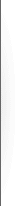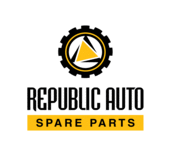 |
|
||||||||||||||||||||||||
| Home | About | News | Price-online | Auto parts | Cooperation | Customer zone | Site map | Contact us | ||||||||
|
| ||||||||||||||||
| news | ||||||||||||||||
|
[ 11 jan 2009 ] Dear customers!
We have changed the order form, having added «Constraints» and «Dealer» fields. You can use the Constraints field to specify terms of order for the chosen position. Now you can choose the following constraints:
ONLY THIS NUMBER constraint should be used only if you want us to supply only chosen number, i.e. substitutes are not acceptable. ONLY THIS QUANTITY constraint is used only if you want us to supply the exact quantity as you ordered, and the quantity less than specified is not acceptable. The part can be ordered from the specific supplier (for exapmle if you see that another supplier has much higher price in Price-Online). For that in Price-online you can see the code of the dealer, which supplies the needed part at acceptable price. After that you can specify supplier code in the «Dealer» field, and the specified part will be ordered only from the chosen supplier, or will be ordered from another supplier, but only if the price of the part from another supplier is not higher than 5%. The new form and the order example form is available on Cooperation -> order, or directly by this link. The old order form is still workable, but you will not be able to choose the dealer anymore, and all the previous order parameters mentioned in the substitute field will not be entertained. The order constraints and dealer field can also be chosen when ordering from the Price-Online, when adding items to the cart. |
Auto parts UAE (c) Republic Auto Spare Parts Trading, 1996 - 2026
Unauthorised copying of the materials from this site is strictly prohibited.|
UAE time:
часы на сайт
|